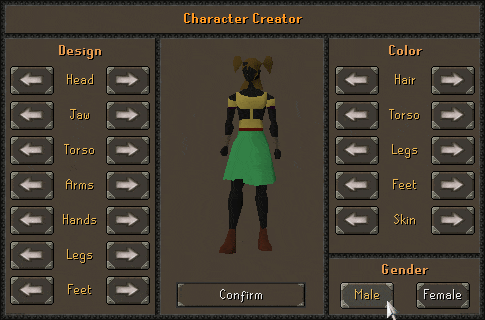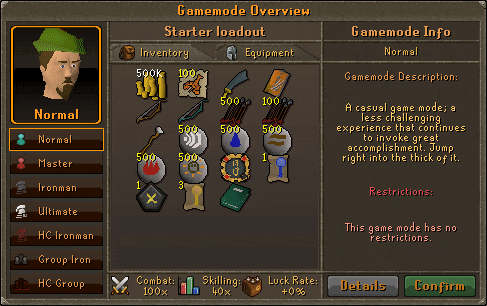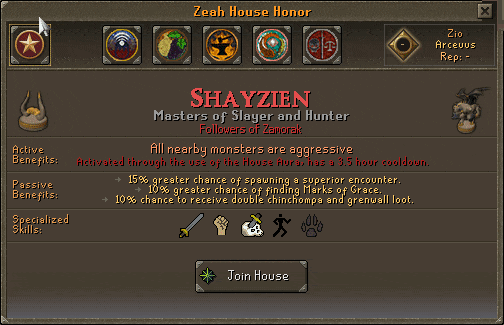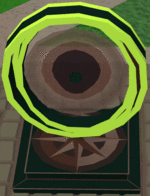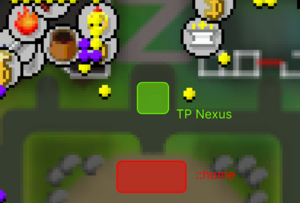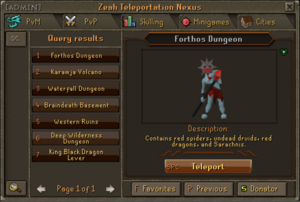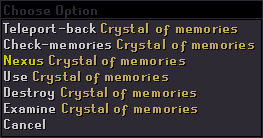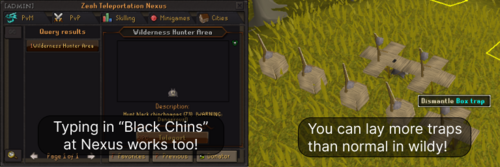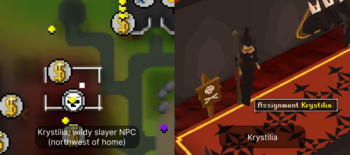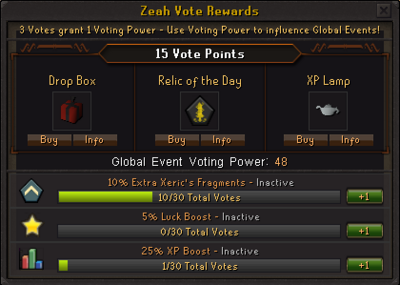Difference between revisions of "Starter Guide"
Jump to navigation
Jump to search
| Line 116: | Line 116: | ||
:: Open its interface by left-clicking the large rotating object. | :: Open its interface by left-clicking the large rotating object. | ||
<div class="accordion-img-row"> | <div class="accordion-img-row"> | ||
[[File:NexusLocation.png|thumb|frameless|300px|left|<center>TP Nexus Location</center>]] | <div style="margin-right: 10px">[[File:NexusLocation.png|thumb|frameless|300px|left|<center>TP Nexus Location</center>]]</div> | ||
[[File:TP Interface V2.png|thumb|frameless|300px|left|<center>TP Interface, searchable by Slayer Monster too!</center>]] | [[File:TP Interface V2.png|thumb|frameless|300px|left|<center>TP Interface, searchable by Slayer Monster too!</center>]] | ||
</div> | </div> | ||
| Line 140: | Line 140: | ||
:: Lodestones are accessed by '''right-clicking the Home teleport''' spell on the [[File:Spellbook.webp|28px]] Spellbook tab and selecting 'Open Lodestones' | :: Lodestones are accessed by '''right-clicking the Home teleport''' spell on the [[File:Spellbook.webp|28px]] Spellbook tab and selecting 'Open Lodestones' | ||
:: Some of these locations are '''faster travel''' to destinations than the Nexus, such as Draynor Manor. | :: Some of these locations are '''faster travel''' to destinations than the Nexus, such as Draynor Manor. | ||
<div class="accordion-img-row"> | <div class="accordion-img-row">[[File:Lodestone.png|thumb|frameless|300px|<center>Lodestone Network</center>]]</div> | ||
[[File:Lodestone.png|thumb|frameless|300px|<center>Lodestone Network</center>]] | |||
</div> | |||
</div></div> | </div></div> | ||
</div></div> | </div></div> | ||
Revision as of 23:21, 14 September 2023
Collapse
Welcome to the Zeah Starter Guide! Click "Expand" to view section content.
First and foremost... Welcome to Zeah RSPS. There's a TON of fun content ahead!
Our slogan is Play Your Way, so there's no one correct way to progress.
This page aims to give new players methods to get going towards achieving common goals.
Note: Help installing Zeah can be found here.
Note: More info for Ironmen can be found here.
- Upon logging in your first time, you will be prompted to choose three things...
Expand
 CHARACTER
CHARACTER
Expand
 GAME MODE
GAME MODE
Expand
 HOUSE
HOUSE
Expand
How do I get around Zeah or to my slayer task?
Expand
How do I make money (GP) on Zeah?
Expand
What activities could I do to boost my progress?
Expand
How would I go about reaching max level?