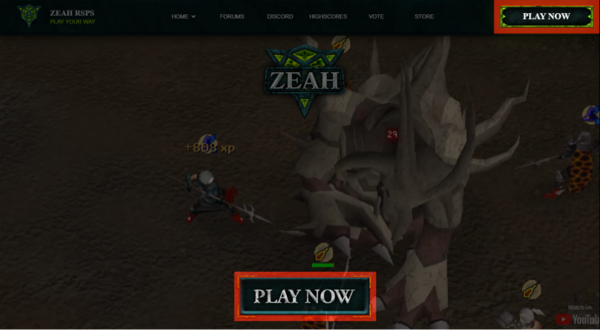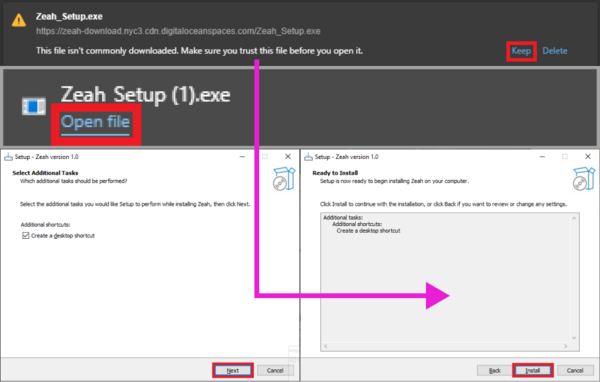Difference between revisions of "Installing"
Jump to navigation
Jump to search
(Created page with "__TOC__ </br> ==Installing Zeah== Here are pictures only, on how to install Zeah, from scratch on Windows using [https://zeah.gg/ Zeah's Website] ===Windows=== <div style="margin-bottom: 20px"> : 600px </div> <div style="margin-bottom: 20px"> : 600px </div> <div style="margin-bottom: 20px"> : 600px </div> :: <li>The Zeah client is currently not signed, which is why it gets flagged by antiv...") |
|||
| Line 1: | Line 1: | ||
__TOC__ | __TOC__ | ||
</ | <div style="margin-bottom: 20px"></div> | ||
==Installing Zeah== | ==Installing Zeah== | ||
Here are pictures only, on how to install Zeah, from scratch on Windows using [https://zeah.gg/ Zeah's Website] | Here are pictures only, on how to install Zeah, from scratch on Windows using [https://zeah.gg/ Zeah's Website] | ||
| Line 16: | Line 14: | ||
: [[File:Install_Security.png|600px]] | : [[File:Install_Security.png|600px]] | ||
</div> | </div> | ||
:: <li>The Zeah client is currently not signed, which is why it gets flagged by antivirus. '''It is 100% okay to download & keep this file.'''</li> | :: <li>The Zeah client is currently not signed, which is why it gets flagged by antivirus.</li> | ||
:: <li>'''It is 100% okay to download & keep this file.'''</li> | |||
:: <li>Double click the Zeah icon on your Desktop.</li> | :: <li>Double click the Zeah icon on your Desktop.</li> | ||
<br> | <br> | ||
==Login Screen== | ==Login Screen== | ||
<div style="margin-bottom: 20px"> | |||
: [[File:Install_Login.png|600px]] | : [[File:Install_Login.png|600px]] | ||
:: <li>Choose a Username & Password. | </div> | ||
:: DO NOT share your password with anyone.</li> | :: <li>Choose a Username & Password.</li> | ||
:: <li>DO NOT share your password with anyone.</li> | |||
:: <li>Once you're happy with your Username, click "Log In"</li> | :: <li>Once you're happy with your Username, click "Log In"</li> | ||
Latest revision as of 23:15, 13 September 2023
Installing Zeah
Here are pictures only, on how to install Zeah, from scratch on Windows using Zeah's Website
Windows
- The Zeah client is currently not signed, which is why it gets flagged by antivirus.
- It is 100% okay to download & keep this file.
- Double click the Zeah icon on your Desktop.
Login Screen
- Choose a Username & Password.
- DO NOT share your password with anyone.
- Once you're happy with your Username, click "Log In"