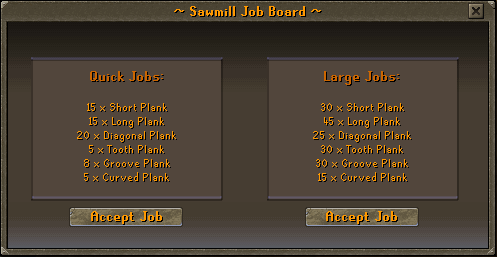Sawmill
At the sawmill, the player has to enter in the door on the far right of the Sawmill operator and they will find themselves in a small room. Talk to the Overseer nearby and offer to help. The player will then be told to take one of the jobs. Inside the play area, there is a job board to the left of the door which can be used to obtain jobs.
When looked at, the player can choose between two jobs, a quick job, or a large job. The bulk of experience comes at the completion of the job. The amount of experience gained at the end of a job increases with each level gained.
- Quick jobs are faster, but give relatively less experience.
- Large jobs, however, are slower, but give much more experience. (Recommended)
Requirements
- Level 80 Woodcutting
Playing the Minigame
This minigame is quite simple and consists of six steps.
- Select a contract from the job board
- Take logs from stack of logs
- Load as many as you can into the conveyer belt
- Pick up maximum planks from the trough
- Cut planks at the workbench to fill your contract
- Finish the job when all planks demand are fulfilled
Rewards
| Lumberjack outfit | |
Tips & Tricks
Exceeding the Order
If you make too much of one kind of plank (overfilling the cart) then your inventory will start filling up with them instead. This can be time wasting as you have to dispose of the extra planks in your inventory (dropping, placing them in the cart for the next job or leaving and re-entering) to carry on. Keep an eye on the amount of planks you have done before cutting more. Note no extra XP is awarded for sending the cart off over full.
Generally it is best to use the last inventory load of planks on curved planks, to empty your inventory. Then
- Inspect the cart, withdrawing surplus curved, toothed and diagonal planks, and if you have room a handful of short, long or grooved planks.
- Finish, click yes then,
- Take a large job
- Inspect the cart and replace all the planks from your inventory
- Grab an inventory full of logs and start the next cycle.
Workbench
When you take your planks to cut at a workbench, right click on the cut you want to do and right click on it, and select "cut all." However, if you are very near your amount requirement (23/25) then it is best to select "cut 5" or "cut 10" instead, and watch over what you do to avoid filling up your inventory with unwanted planks Take exceptional care on Diagonal Cuts, as two planks are produced per successful cut instead of the usual one.